Azure Migration
Azure migrations involve the transfer of an organization's data, applications, and infrastructure to the Microsoft Azure cloud platform. This process enables businesses to leverage Azure's scalability, reliability, and flexibility to enhance their operations and streamline their IT environment. Azure migrations can encompass various types, such as infrastructure migration, application migration, database migration, and more, depending on the organization's needs.
During an Azure migration, careful planning, assessment, and execution are essential to ensure a smooth transition with minimal disruption to business operations. Organizations need to assess their current IT landscape, identify workloads suitable for migration, plan the migration strategy, and execute the migration while considering factors like security, compliance, and performance.
By migrating to Azure, businesses can benefit from cost savings, increased agility, improved scalability, enhanced security, and access to a wide range of cloud services offered by Microsoft. Azure migrations empower organizations to modernize their IT infrastructure, optimize performance, and unlock new capabilities to drive innovation and growth.

Assessment and Planning
Evaluate your current IT environment, identify workloads suitable for migration, assess dependencies, and define migration goals and timelines.
Choose Migration Strategy
Select the appropriate migration approach, such as rehosting (lift and shift), rearchitecting (refactoring), repurchasing, or retaining the workload as-is.


Set Up Azure Environment
Create an Azure account, set up the necessary subscriptions, and configure network settings, security policies, and resource groups in Azure Portal.
Data Migration
Transfer data to Azure using tools like Azure Data Box, Azure Site Recovery, or Azure Data Migration Service. Ensure data integrity, security, and compliance during the migration process.


Application Migration
Move applications to Azure by rehosting, replatforming, or rebuilding them based on the chosen migration strategy. Test applications thoroughly post-migration to ensure functionality.
Network Configuration
Configure virtual networks, subnets, VPN connections, and security groups in Azure to ensure secure communication between on-premises infrastructure and Azure resources.
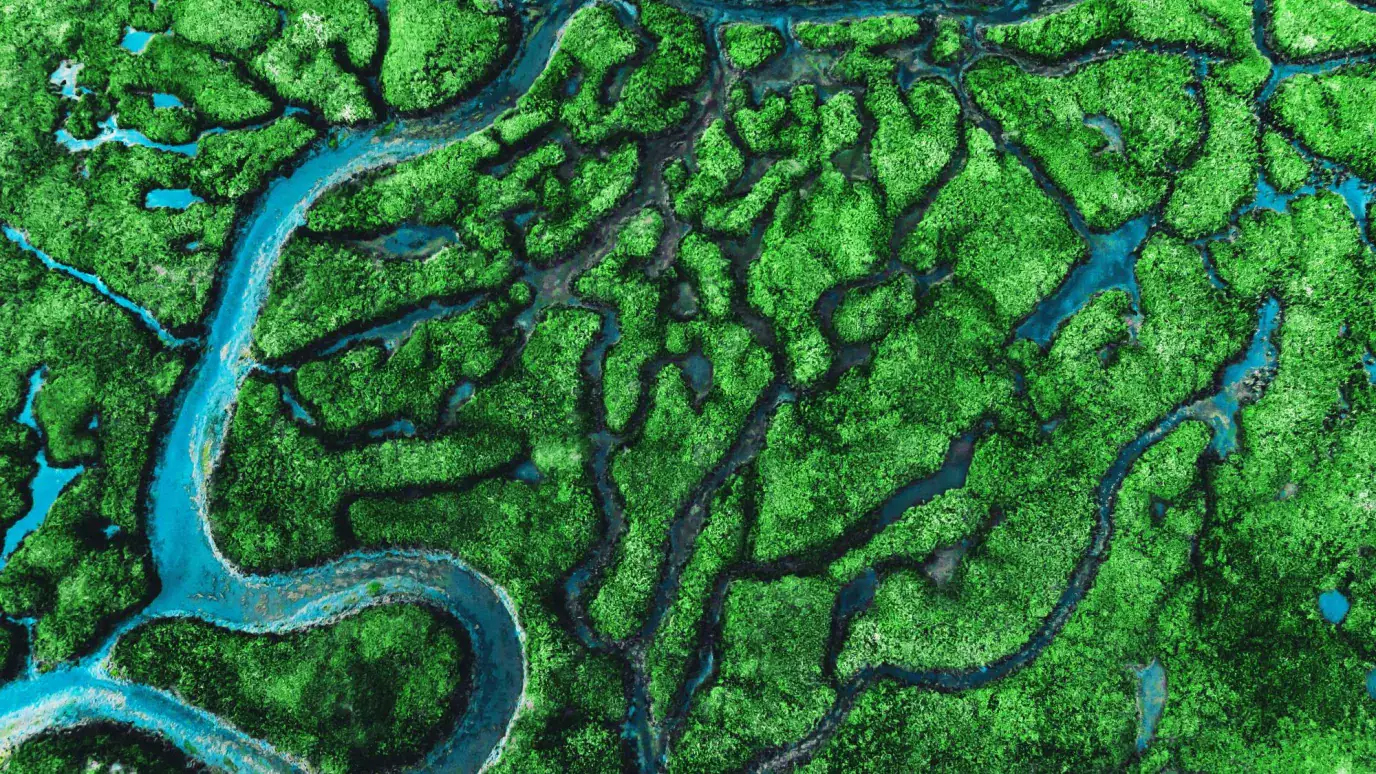

Security and Compliance
Implement necessary security measures like Azure Security Center, Azure Identity and Access Management, encryption, and compliance policies to protect data and meet regulatory requirements.
Optimization and Testing
Optimize Azure resources for cost efficiency, performance, and scalability. Conduct thorough testing of migrated workloads to identify and address any issues or performance bottlenecks.


Training and Support
Provide training to IT staff on managing and monitoring Azure resources effectively. Establish support mechanisms to address post-migration issues and ongoing maintenance requirements.
By following these steps and leveraging Azure migration tools and best practices, organizations can successfully migrate to the Azure cloud, unlock the benefits of cloud computing, and accelerate digital transformation initiatives.